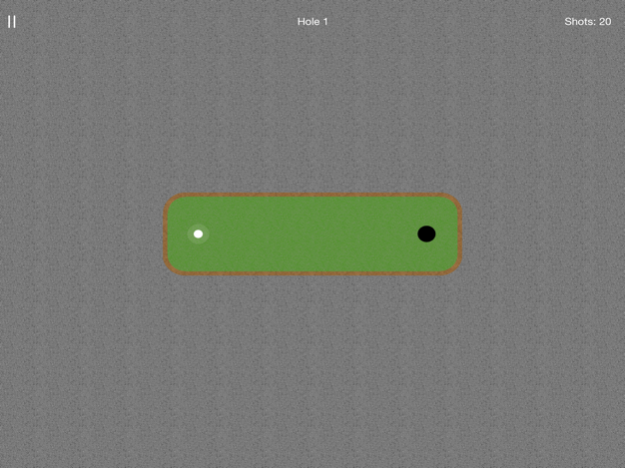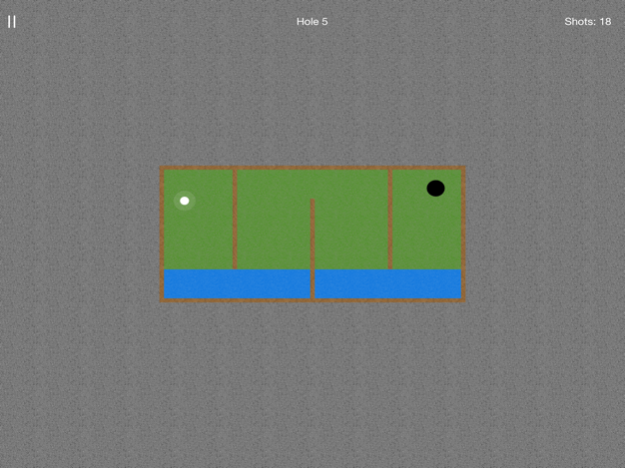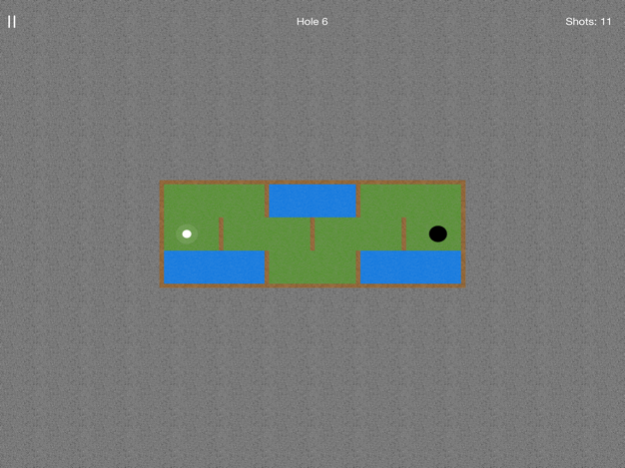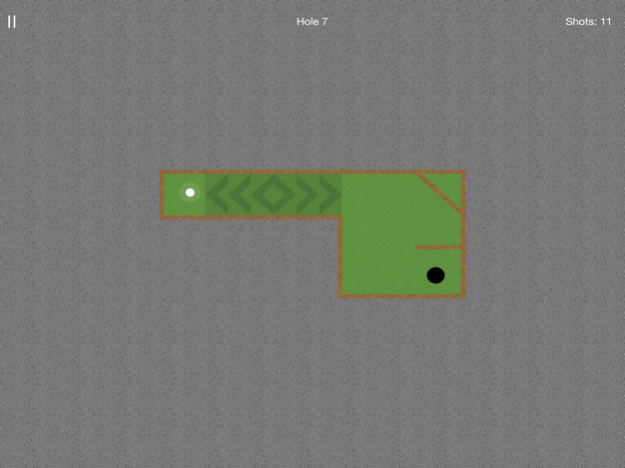Shot Golf 1.2.1
Continue to app
Free Version
Publisher Description
Putting the crazy back into golf!
Its mini golf, with a twist!
Can you get to the end of the course before you run out of shots?
Five crazy golf courses containing hills, bunkers, warp fields, tricky switches, water hazards and ice stand between you and Shot Golf glory.
How does it work?
Putting has never been easier: Touch the screen, drag your finger back to aim and set the power, let go to fire.
Each golf course contains nine holes designed to challenge even the toughest golfing pro.
The Village course sets you up with simple greens, rolling hills and wooden obstacles standing between your golf ball and the holes.
The Breach Trip course throws a good measure of sand into the mix - will the bunkers prevent you from putting to victory?
Warp Party brings inter-dimensional travel into your golfing mix.
Switch City puts some very real obstacles between your ball and the hole. Only some weird yellow switches will help you clear this course.
The Water Alert course features the hardest holes in the game. There are water hazards, icy straights and the most challenging mini golf you'll find in this game.
This is crazy golf at its best!
Jan 17, 2021
Version 1.2.1
v1.2.1 makes a couple of minor tweaks
New from v1.2: Two all new courses!
Warp Party brings inter-dimensional travel into your golfing mix.
Switch City puts some very real obstacles between your ball and the hole. Only some weird yellow switches will help you clear this course. Introduced with v1.2
About Shot Golf
Shot Golf is a free app for iOS published in the Action list of apps, part of Games & Entertainment.
The company that develops Shot Golf is James Gray. The latest version released by its developer is 1.2.1.
To install Shot Golf on your iOS device, just click the green Continue To App button above to start the installation process. The app is listed on our website since 2021-01-17 and was downloaded 0 times. We have already checked if the download link is safe, however for your own protection we recommend that you scan the downloaded app with your antivirus. Your antivirus may detect the Shot Golf as malware if the download link is broken.
How to install Shot Golf on your iOS device:
- Click on the Continue To App button on our website. This will redirect you to the App Store.
- Once the Shot Golf is shown in the iTunes listing of your iOS device, you can start its download and installation. Tap on the GET button to the right of the app to start downloading it.
- If you are not logged-in the iOS appstore app, you'll be prompted for your your Apple ID and/or password.
- After Shot Golf is downloaded, you'll see an INSTALL button to the right. Tap on it to start the actual installation of the iOS app.
- Once installation is finished you can tap on the OPEN button to start it. Its icon will also be added to your device home screen.